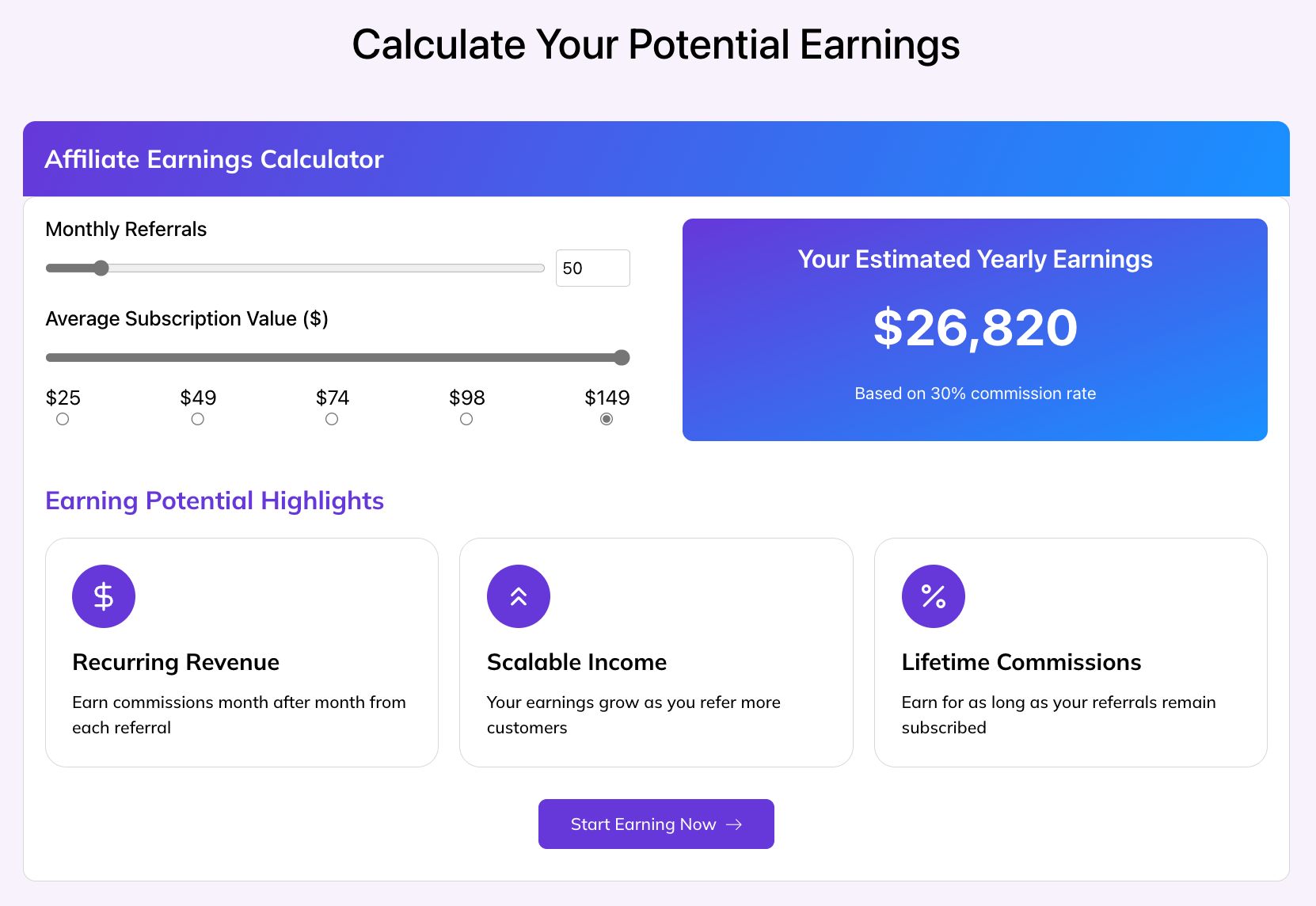- Get My List Of 150+ Useful AI Tools
- Posts
- The Alien in NYC Video Everyone’s Talking About? You Can Make That Too
The Alien in NYC Video Everyone’s Talking About? You Can Make That Too
That viral “Alien in New York” video was made with AI — here’s how to create videos like that using Sora, Veo 3, and Seedance.

Hey friend, Austin here. You’ve probably seen that video of an alien casually walking through New York City like it’s just another Monday.
Crazy thing is, that wasn’t a movie trailer. It was made entirely with AI using Sora, and it’s already racking up hundreds of thousands of views.
Here’s the cool part. You can make videos just like that inside Syllaby using the same text-to-scene technology behind Sora, Veo 3, and Seedance.
Let me show you how it works 👇
Sora: Realistic and Cinematic
Sora is the engine behind that viral “Alien in NYC” video everyone’s talking about.
It’s made for scenes that look so real you’ll forget they were generated by AI.
✅ Best for: storytelling, cinematic realism, and human-like detail
✅ Prompt tip: describe the lighting, motion, and setting like you’re directing a film
Example prompt:
A realistic alien with metallic bronze skin and glowing golden eyes walking through the busy streets of New York City at sunset. Wearing a denim jacket, hoodie, and baseball cap. Smooth handheld camera movement following the alien from a medium shot. Warm golden lighting reflecting off glass buildings, soft cinematic depth of field, natural city ambience, sci-fi yet grounded tone.
The trick is to add real-world details. Write it the way a director would describe a shot.
Veo 3: Precise and Professional
If you want total control over your visuals, Veo 3 is your best friend.
You can guide everything from camera angles to lighting direction, and it nails the look every time.
✅ Best for: trailers, ads, and polished short videos
✅ Prompt tip: include camera movement, transitions, and tone
Example prompt (Adidas concept):
Close-up of an Adidas sneaker resting in darkness, surrounded by glowing multicolored particles. The camera slowly pushes in as the shoe pulses with neon blue and magenta light. Electric filaments trace its seams before it dissolves into streams of light that reform into the glowing Adidas logo. Futuristic, cinematic, high-energy tone.
Think of Veo 3 as your cinematographer. You describe the shot, and it brings it to life frame by frame.
Earn While You Create
Once your videos start getting attention, you can actually turn that momentum into income.
Join the Syllaby Affiliate Program and earn 30% recurring commission every time someone signs up through your link.
Creators like Jonathan Montoya earned over $1,000 in just one month by doing exactly that — sharing their videos, showing results, and helping others get started.
You’re already creating. Now let it pay you back.
Want to See It in Action?
If you’ve ever wondered how prompts like “Alien in NYC” are actually written and refined, let’s show you.
Book a free demo call, and we’ll walk you through everything step by step.
Here’s what you’ll learn:
✅ How to write cinematic prompts that get results
✅ How to compare Sora, Veo 3, and Seedance side by side
✅ How to set up your affiliate link before you leave the call
That “Alien in NYC” video wasn’t magic. It was the right tool with the right prompt.
Now you’ve got both.
Talk soon,
Austin Armstrong
CEO, Syllaby, Inc.